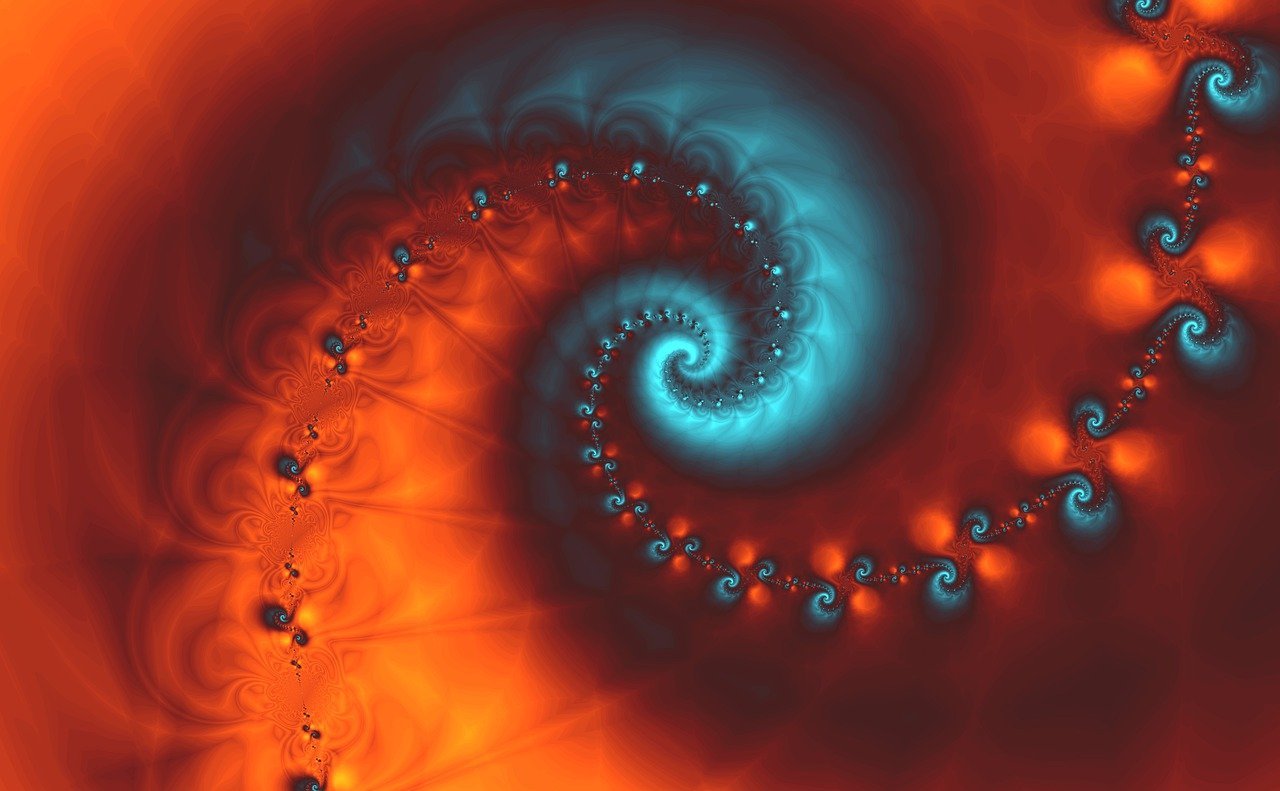How can we make the most of End Screens and Cards on YouTube?
End Screens and Cards are valuable tools on YouTube that can help us maximize engagement with our viewers and promote our other content. In this article, we’ll dive into how to effectively use End Screens and Cards to boost our channel’s success and keep our audience coming back for more.
What are End Screens?
End Screens are interactive graphics that appear during the last 5-20 seconds of a video. They can include elements such as clickable thumbnails that link to other videos, playlists, or channels. End Screens are a great way to keep viewers on our channel and encourage them to watch more of our content.
When it comes to creating End Screens, we want to make sure they are engaging and visually appealing. Including a call to action can also be beneficial, prompting viewers to subscribe to our channel or watch another video.
How do we create End Screens on YouTube?
Creating End Screens on YouTube is a straightforward process. Here’s a step-by-step guide to help us set up compelling End Screens for our videos:
-
Go to YouTube Studio: Navigate to YouTube Studio and select the video we want to add an End Screen to.
-
Select End Screen & Annotations: Click on the Video Elements tab and then select End Screen & Annotations.
-
Add Element: Click on Add Element and choose one of the available options, such as video, playlist, or subscribe button.
-
Customize Position: Drag and drop the elements to customize their position on the screen. We can adjust their size and placement to create an appealing layout.
-
Preview and Save: After customizing our End Screen, preview how it will look to viewers. Once we’re happy with the design, click Save.
By following these steps, we can easily create engaging End Screens that drive more views and engagement on our channel.
What are Cards?
Cards are interactive panels that pop up within a video and can include links to other videos, playlists, channels, and approved websites. They are a subtle yet effective way to promote our content and keep viewers engaged with our channel.
When creating Cards, we want to ensure they enhance the viewing experience rather than disrupt it. Including relevant and enticing links can encourage viewers to explore more of our videos and content.
How do we add Cards to our YouTube videos?
Adding Cards to our YouTube videos is a simple process. Follow these steps to incorporate Cards into our content effectively:
-
Go to YouTube Studio: Access YouTube Studio and select the video we want to add Cards to.
-
Select Cards: Click on the Video Elements tab and then choose Cards from the drop-down menu.
-
Add Card: Click on Add card and select the type of card we want to include, such as video or playlist.
-
Customize Content: Enter the necessary information, including the card title, teaser text, and the destination URL.
-
Specify Timing: Choose when the card should appear during the video, such as at a specific time or throughout the entire duration.
-
Save Changes: Once we’ve customized our Card, save the changes to apply it to the video.
By incorporating relevant and engaging Cards into our videos, we can increase viewer retention and drive more traffic to our content.

Strategies for using End Screens and Cards effectively
Now that we understand the basics of End Screens and Cards, let’s explore some strategies for using these tools effectively to boost engagement on our YouTube channel.
1. Cross-Promote Videos
End Screens and Cards are excellent tools for cross-promoting our videos and playlists. By linking related content within our End Screens and Cards, we can encourage viewers to watch more videos on our channel, increasing watch time and engagement.
2. Encourage Subscriptions
Including a subscribe button in our End Screens can prompt viewers to subscribe to our channel easily. By reminding viewers to subscribe at the end of each video, we can grow our subscriber base and keep them coming back for more of our content.
3. Promote Playlists
Promoting playlists through End Screens and Cards is a great way to keep viewers engaged with our content. By curating playlists of related videos, we can encourage viewers to watch more videos in a single sitting, increasing overall watch time on our channel.
4. Drive Traffic to External Links
Cards allow us to link to external websites, merchandise, crowdfunding campaigns, and more. By strategically placing Cards within our videos, we can drive traffic to these external links and monetize our content beyond YouTube’s ad revenue.
5. Use Analytics to Optimize Performance
YouTube provides analytics for End Screens and Cards, allowing us to track their performance and make data-driven decisions. By analyzing metrics such as click-through rates and watch time, we can optimize our End Screens and Cards to maximize engagement and viewership.
Best practices for using End Screens and Cards on YouTube
To make the most of End Screens and Cards on YouTube, it’s essential to follow best practices that can help us optimize our content and engage our audience effectively.
1. Keep it Simple
When creating End Screens and Cards, it’s crucial to keep the design clean, simple, and easy to understand. Avoid cluttering the screen with too many elements or overwhelming viewers with too much information.
2. Include a Call to Action
Adding a clear call to action in our End Screens and Cards can drive viewer engagement and prompt them to take the desired action, such as subscribing to our channel or watching another video. Make sure the call to action is compelling and easy to follow.
3. Test Different Strategies
Experimenting with different layouts, designs, and placement of End Screens and Cards can help us identify what resonates best with our audience. Test various strategies to see what drives the most engagement and adjust our approach accordingly.
4. Align with Branding
Ensure that our End Screens and Cards align with our channel’s branding and aesthetics. Consistent branding helps reinforce our channel’s identity and makes our content more recognizable to viewers.
5. Monitor Performance
Regularly monitor the performance of our End Screens and Cards through YouTube’s analytics. Track metrics such as click-through rates, watch time, and engagement to gauge how effective our strategies are and make necessary adjustments.
By implementing these best practices, we can maximize the impact of End Screens and Cards on our YouTube channel and create a more engaging and interactive viewing experience for our audience.
In conclusion, End Screens and Cards are powerful tools that can help us enhance viewer engagement, promote our content, and grow our YouTube channel. By following the tips and strategies outlined in this article, we can leverage End Screens and Cards effectively to drive more views, increase watch time, and ultimately, build a loyal and engaged audience for our channel.