Are Polls and Cards on YouTube Worth Using for Engagement?
We’ve all seen those interactive elements like polls and cards on YouTube videos, but are they really worth using to boost engagement with your audience? In this article, we’ll dive into the world of polls and cards on YouTube and explore how they can help you maximize engagement with your viewers.

What are Polls on YouTube and How Do They Work?
Let’s start with the basics – what exactly are polls on YouTube? Polls are interactive features that allow you to ask your viewers a question and give them multiple choices to vote on. These polls appear on the video itself and viewers can simply click on their choice to submit their vote.
Using Polls to Gather Feedback and Increase Engagement
Polls are a great way to gather valuable feedback from your audience. By asking questions related to your content or channel, you can get insights into what your viewers are interested in and tailor your content accordingly. Not only do polls help you understand your audience better, but they also increase engagement by giving viewers a chance to actively participate in your videos.
How to Create and Add Polls to Your YouTube Videos
Creating polls on YouTube is a straightforward process. Simply follow these steps to add polls to your videos:
- Sign in to your YouTube account
- Go to the video manager
- Select the video you want to add a poll to
- Click on the “Poll” option in the editing menu
- Enter your question and multiple choice answers
- Set a duration for the poll to be displayed
Successfully Engaging Your Audience with Polls
To maximize engagement with polls on YouTube, it’s important to create questions that are relevant to your content and audience. Keep your questions short and clear, and give viewers a reason to participate by making the poll interactive and engaging. By using polls strategically and tracking the results, you can effectively boost engagement with your audience.

What Are Cards on YouTube and How Do They Enhance Engagement?
Now that we’ve covered polls, let’s talk about another interactive feature on YouTube – cards. Cards are interactive elements that allow you to add links, videos, playlists, and more to your videos. They appear as small pop-ups on the video and viewers can click on them to access additional content.
Using Cards to Provide More Information and Increase Viewer Interaction
Cards are a powerful tool for enhancing viewer interaction and providing additional information to your audience. You can use cards to link to related videos, promote your channel, drive traffic to your website, or even sell merchandise. By strategically placing cards throughout your video, you can keep viewers engaged and encourage them to explore more of your content.

How to Add Cards to Your YouTube Videos
Adding cards to your YouTube videos is a simple process. Follow these steps to include cards in your videos:
- Sign in to your YouTube account
- Go to the video manager
- Select the video you want to add cards to
- Click on the “Cards” option in the editing menu
- Choose the type of card you want to add (video, playlist, channel, link, etc.)
- Enter the relevant details and customize the card as needed
Enhancing Engagement with Effective Card Placement
To maximize the impact of cards on your YouTube videos, it’s essential to strategically place them at key moments throughout your video. Consider adding cards during relevant points in your content to provide additional context or lead viewers to related videos. By experimenting with different types of cards and tracking their performance, you can optimize engagement and keep viewers interested in your channel.
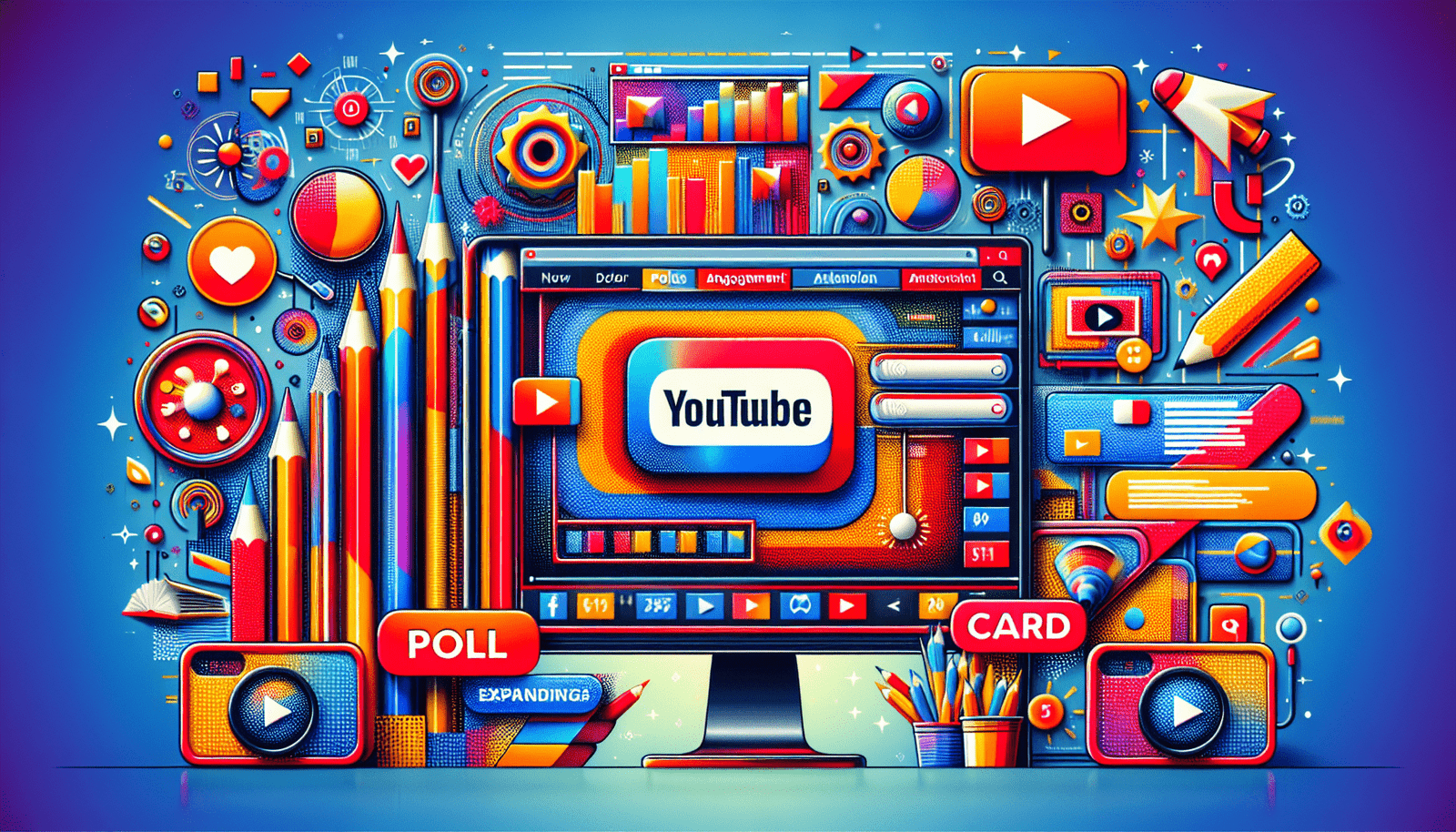
Combining Polls and Cards for Maximum Engagement
Now that you’re familiar with both polls and cards on YouTube, why not combine them to create a truly engaging viewing experience? By using polls to gather feedback and cards to provide additional information, you can keep your audience interested and involved in your content. Experiment with different combinations of polls and cards to see what works best for your channel and audience.
In conclusion, polls and cards are valuable tools for maximizing engagement with your audience on YouTube. By asking questions, gathering feedback, providing additional information, and strategically placing interactive elements in your videos, you can create a more engaging viewing experience that keeps viewers coming back for more. So why not give polls and cards a try and see how they can help you boost engagement with your audience on YouTube?