Why Should We Host Q&A Sessions on Our YouTube Channel?
We are always looking for ways to engage with our audience and create valuable content that resonates with them. Hosting Q&A sessions on our YouTube channel is a great way to connect with our viewers, answer their burning questions, and build a sense of community.
Building Trust and Credibility
By hosting Q&A sessions, we show our audience that we are approachable, knowledgeable, and willing to connect with them on a personal level. This helps in building trust and credibility with our viewers, which is essential for growing our channel and maintaining a loyal audience base.
Increasing Engagement
Q&A sessions are a fantastic way to boost engagement on our channel. Viewers love the opportunity to ask questions and interact with us in real-time. This engagement can lead to more likes, comments, shares, and ultimately, more subscribers.
Providing Value to Our Audience
Hosting Q&A sessions allows us to provide valuable content to our audience. By answering their questions, sharing insights, tips, and advice, we are offering something that is relevant and beneficial to them. This helps in keeping our viewers coming back for more.
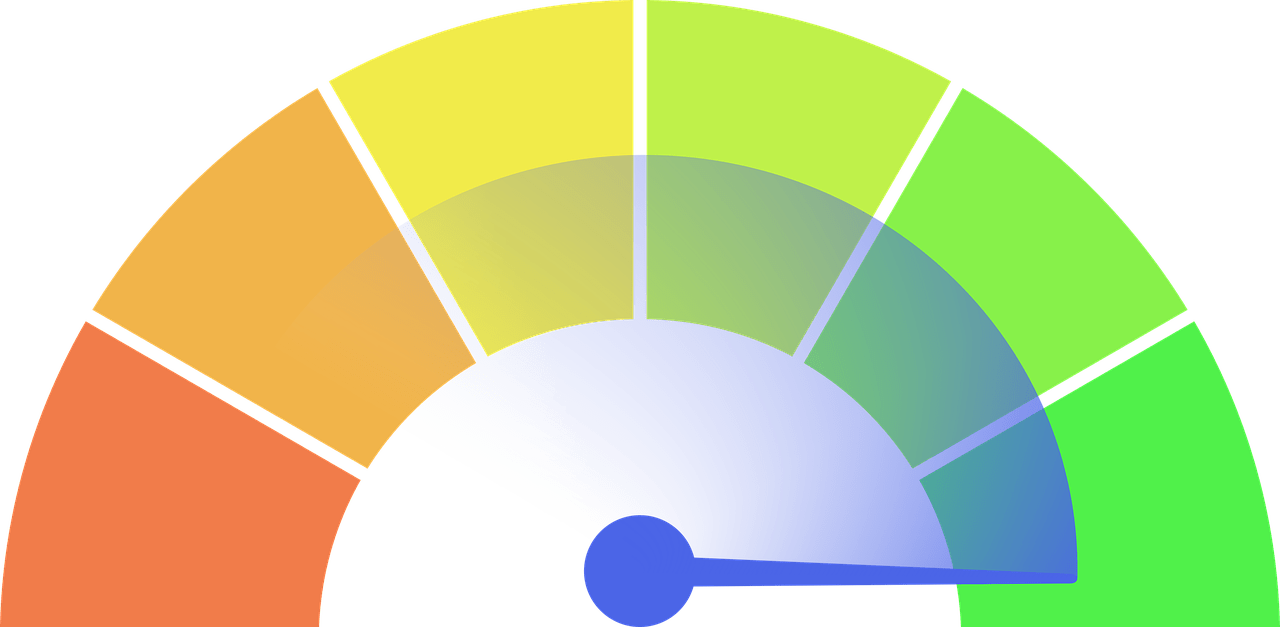
How to Prepare for a Successful Q&A Session on Our YouTube Channel
Preparation is key when it comes to hosting a successful Q&A session on our YouTube channel. Here are some steps we can take to ensure that our session runs smoothly and effectively.
Selecting the Right Topics
Before hosting a Q&A session, we should decide on the topics we want to cover. These topics should be relevant to our niche, interesting to our audience, and align with the goals of our channel. This will help in keeping the session focused and engaging.
Promoting Our Q&A Session
Once we have selected the topics, it’s important to promote our Q&A session to our audience. We can create a teaser video, post about it on our social media channels, and send out email reminders to our subscribers. This will help in generating buzz and attracting more viewers to our session.
Setting a Date and Time
Choosing the right date and time for our Q&A session is crucial. We should consider our target audience’s time zone, schedule, and availability when picking a slot. It’s also a good idea to announce the date and time well in advance to give our viewers enough time to mark their calendars.
Preparing Questions in Advance
While the focus of the Q&A session is to answer the questions from our audience, it’s a good idea to prepare some questions in advance. This will help in kickstarting the session, keeping the conversation flowing, and avoiding any awkward silences.
Testing Equipment and Internet Connection
Technical difficulties can be a major buzzkill during a Q&A session. To avoid any last-minute hiccups, we should test our equipment (camera, microphone, lighting) and internet connection beforehand. This will ensure that our session runs smoothly without any interruptions.
Engaging with Our Audience During the Q&A Session
During the Q&A session, our goal should be to engage with our audience, provide valuable insights, and create an interactive experience. Here are some tips to keep our viewers engaged and make the session more enjoyable.
Greeting and Welcoming Viewers
As we kick off our Q&A session, it’s important to greet our viewers, thank them for joining, and make them feel welcome. This sets a positive tone for the session and shows our appreciation for their participation.
Setting Ground Rules
To ensure that the session runs smoothly, we can set some ground rules at the beginning. For example, we can ask viewers to keep their questions relevant to the topic, avoid spamming, and be respectful towards each other. This will help in maintaining a respectful and positive environment.
Encouraging Audience Participation
Encouraging audience participation is key to a successful Q&A session. We can prompt viewers to ask questions in the chat, engage with polls or quizzes, and even invite them to join the conversation live. This increases interaction and makes the session more dynamic.
Answering Questions Thoughtfully
When answering questions from our audience, we should take our time to provide thoughtful and detailed responses. This shows that we care about their inquiries, value their curiosity, and are genuinely interested in helping them.
Asking Questions Back
To keep the conversation flowing and make the session more engaging, we can ask questions back to our viewers. This not only encourages two-way communication but also helps in getting to know our audience better and building a stronger connection with them.

Wrapping Up Our Q&A Session on a Positive Note
As we come to the end of our Q&A session, it’s important to wrap up on a positive note, express gratitude to our viewers, and leave a lasting impression. Here are some tips to end our session successfully.
Reiterate Key Points
Before wrapping up, we can summarize the key points discussed during the session. This helps in reinforcing important information, ensuring that viewers don’t miss out on any valuable insights, and providing a quick recap for those who joined late.
Express Gratitude
Showing appreciation to our audience is essential. We can thank them for their participation, engagement, questions, and feedback throughout the session. This gesture goes a long way in building a strong relationship with our viewers and making them feel valued.
Promote Future Sessions
At the end of our Q&A session, we can announce any upcoming sessions, events, or content that our audience can look forward to. This creates anticipation, keeps our viewers engaged, and encourages them to come back for more in the future.
Invite Feedback
To improve our future Q&A sessions, we can invite feedback from our audience. We can ask them to share their thoughts, suggestions, and ideas on how we can make the sessions more enjoyable and valuable. This feedback can help us tailor our content to better meet their needs.

Conclusion
Hosting Q&A sessions on our YouTube channel is a fantastic way to engage with our audience, build trust, and provide valuable content. By following these tips and strategies, we can host successful Q&A sessions that leave a lasting impact on our viewers. So, let’s start planning our next Q&A session and connect with our audience in a meaningful way!
